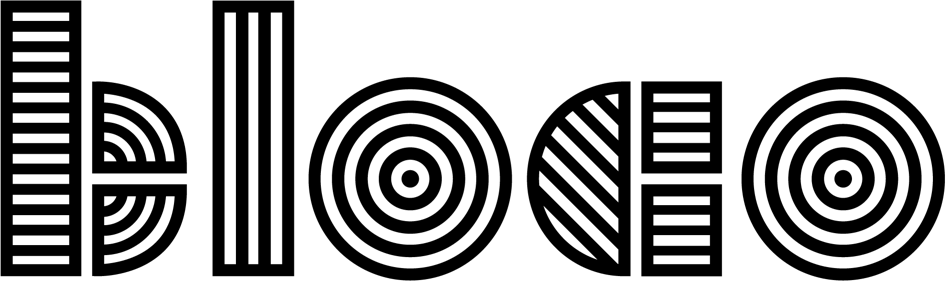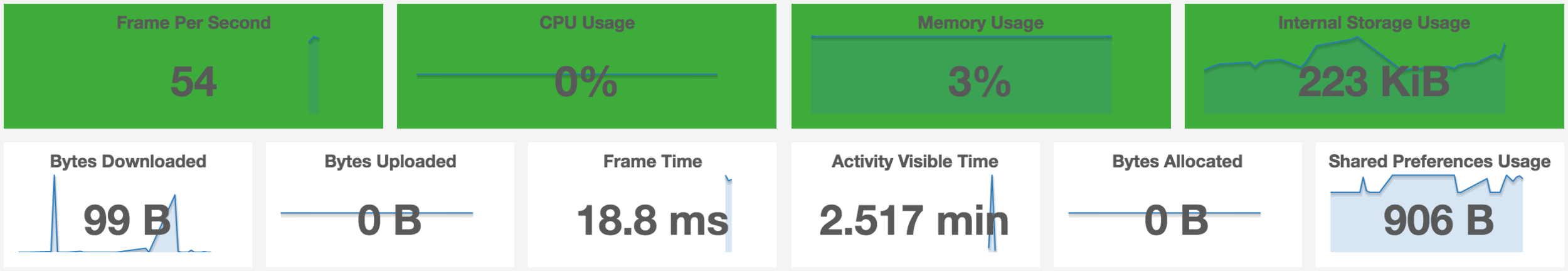Monitor Android app performance with FlowUp
When you're developing a new application, it's easy to notice its performance. You notice when some screen is lagging. You check if your image operations use too much memory. And you're curious about how much space the app occupies on your device.
But once you release the app, it's hard to know how your app is performing. Yes, you have crash reporting and analytics. But how do you know if the app is fast and smooth on the users' phones? How do you know if the performance isn't degrading as you release new versions?
The Karumi team also felt this problem and decided to build a tool to fix it. Now they released a beta of FlowUp, a tool to monitor Android app performance. With just a quick setup, your app can send performance stats to the FlowUp server, where you can track all metrics. Here are their thoughts about it: Android devs, we were blind!
Here at Bloco, we're already trying it out with a new app. It's pretty easy to configure, and the sheer amount of data gathered is impressive. Here's the summary dashboard:
FlowUp tracks frame rate, CPU, memory, activities lifecycle time, network and disk usage across time. And you can compare the results with past versions of the app. Plus, you can take snapshots and build playlists of dashboards to display on the office display.
For now, while in beta, it's a free service. So give it a shot if you're wondering how your apps are performing.