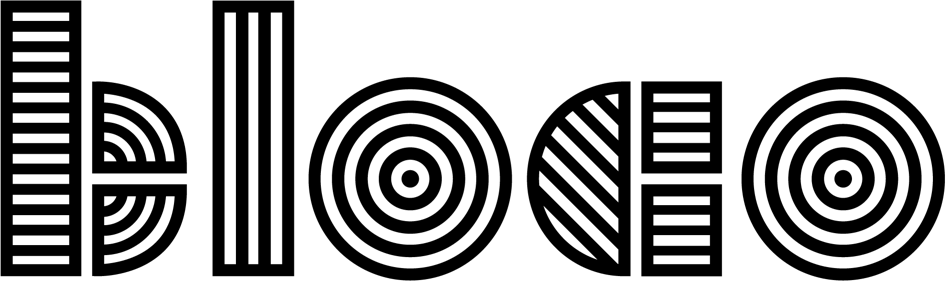How to publish your Android app on the Chrome Web Store
I wrote before about running your Android applications on the desktop, using Google Chrome. But to distribute it to Chrome OS users, you must publish it on the Chrome Web Store (CWS). Here's a small tutorial:
- Install ARC Welder on Chrome and launch it
- Add your Android app APK file
- Pick your app preferences
- Pick size and orientation
- Be careful, users can't change them later
- Google suggests developers use Tablet/Maximized for size and Landscape for orientation
- Launch the app and check it's working correctly
- Your app is now installed on Chrome
- It's available on the Applications and the Extensions windows (to reopen or remove it)
- Test properly, because I found minor glitches comparing to Android devices
- Found a bug? Fix it, generate the APK and re-install your app on ARC
- Download ZIP
- This is what you submit on the CWS
- You can open it and check what's inside
- The
manifest.jsonis the most interesting file. There you can write a short description, for example (follow the Manifest File Format).
- Go to the CWS Developer Dashboard
- Pay a one time fee of $5 to publish apps on the CWS
- Add a new item
- Upload the ZIP file
- Fill in the store listing fields:
- Detailed description
- Icon (128x128)
- Screenshots (at least one) (1280x800 or 640x400)
- Promotional small tile (440x280)
- Category
- Publish it!
Your application will be available in an hour or two. You'll get views and installations stats the next day.
Only Chrome OS users will be able to install your app through the CWS (for now at least). Don't have a Chromebook? Use a virtual machine.
Have any question? Already published an Android app on the CWS? Let me know in the comments...