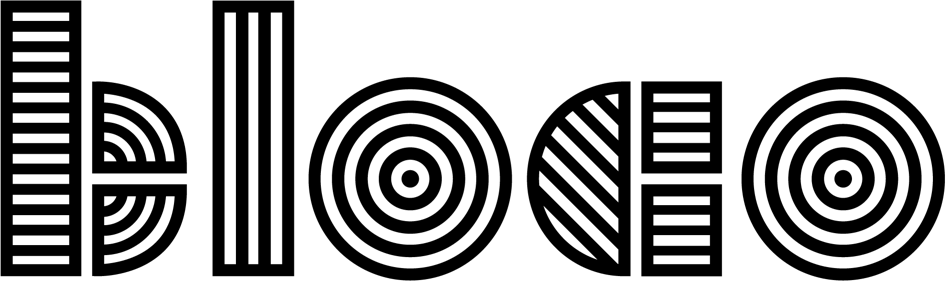Favorite Android Studio shortcuts
While listening to the Fragmented podcast, I've heard Jake Wharton talking about not using tabs on IntelliJ.
The trick is Cmd+E. It shows you a list of recent files and popular commands. And you can type to search the right one. I started using it all the time.
Other useful shortcuts I memorized:
See the numbers before the Project, Android, Debug tabs? You can toggle them with
Cmd+Number. Now I have the Project tree always hidden. I just toggle it withCmd+1when I need to create a new file in the right place.I used Sublime Text multi-edit mode a lot. In Android Studio it's:
Ctrl+G(select next similar occurrence) andAlt+Shift+MouseClick(add another cursor).The tireless Run (
Ctrl+R) and Debug (Ctrl+D)And the Java faithful Refactor Rename:
Shift+F6
Got other favorite shortcuts? Share them in the comments.